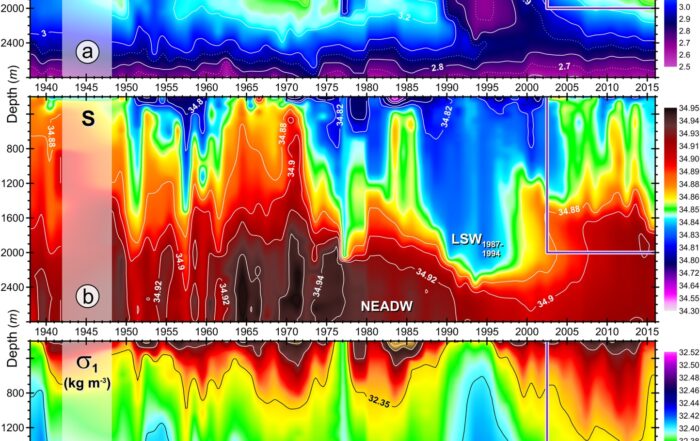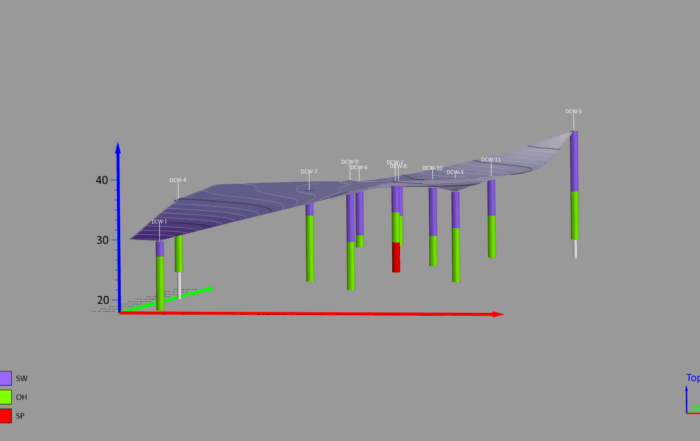How Much Time Does It Take to Get Up to Speed on New Features?
When you’re using a particular software, you probably have your go-to features. Whether it’s a select few or a robust list, you know which software functionalities will be critical for managing your complex projects. Does that mean you’ll never explore new tools—whether recently announced or unfamiliar to you—in a software? Of course not!
As projects become more intricate, workloads pile up, and timelines tighten, learning and integrating new features into your workflow makes sense. But there’s one question you may ask before adopting software improvements: are the learning and integration processes really worth your time?
Learning vs Integration
Before diving into the main question, let’s take a moment to distinguish between learning and integrating a new tool. That way, you can fairly evaluate whether each phase is worth your time.
For starters, learning is all about grasping how a feature works, what results it delivers, and what’s required to achieve those results. It’s the foundational step where you build familiarity with the tool itself. Integration, on the other hand, focuses on incorporating that feature into your current workflow. This involves identifying where the improvement fits best, making adjustments to accommodate it, and streamlining other steps to maximize its value.
For instance, let’s say you already have a 2D mapping process for well paths that involves generating multiple polylines manually. In Surfer, the drillhole map type can handle this task for you. Once you learn how to use it and understand the data format it requires, you might decide it’s worth integrating into your workflow. However, integration involves more than just clicking a button—it requires collecting a different type of data, organizing it in a way Surfer can interpret, eliminating the manual steps you previously relied on, and potentially documenting these changes for your team. You may also need to communicate the updated workflow to other departments or individuals involved in different parts of the process.
Benefits of Learning & Integrating New Features
Now, when it comes to learning and integrating a new feature, it’s only fair to ask, “What’s in it for me?” Spoiler alert: plenty.
The learning process alone is advantageous. The biggest benefit? You’ll know precisely when to integrate an improvement into your current process. While you might not need an update right away, there’s a chance it’ll come in handy when a project gets more complex, a stakeholder makes an unexpected request, or your goals shift. But knowing when to integrate a tool requires knowing what it does and how it works, which is where taking the time to learn comes into play.
Once you’ve completed the learning process and accomplished a well-timed integration, the benefits extend even further. You’ll unlock a host of other advantages when you enhance your workflow with a new product feature, including the ones below.
1. Boosts Productivity
Adopting improvements often directly translates to increased productivity. Many updates are designed to save time, whether by automating repetitive tasks or reducing the number of steps it takes to complete a process. All of this creates more time to tackle high-value work like strategic planning, data analysis, and creative problem-solving. Beyond saving time, these tools also reduce the effort needed to complete tasks, ensuring you accomplish more with less hassle.
2. Enhances Your Skill Set
Using a new feature isn’t just about getting the job done today—it’s about staying competitive tomorrow. Keeping up with different updates ensures your skill set stays sharp, relevant, and valuable in an ever-evolving tech landscape. What’s even better? Mastering different functionalities builds adaptability, so you’re ready to tackle whatever comes next.
3. Improves Decision-Making
Many updates are designed to provide better insights, leading to smarter and more informed decision-making. Enhancements to data processing and visualization software, for example, can make it easier to interpret data and uncover trends that might otherwise go unnoticed. These insights can help you decide how to share information visually and determine which data points to emphasize.
4. Increases ROI on Your Software
If you’re not using new features, you might be leaving money on the table. Fully leveraging new capabilities ensures you’re getting the most out of your software purchase. Plus, updates often reduce the need for additional tools or manual processes, saving both time and money.
5. Encourages Innovation
Incorporating new tools into your workflow can spark fresh ideas and unlock creative solutions to old problems. Staying ahead of the curve can also position you as a leader in your field—whether you’re a consultant or part of a team.
6. Provides Feedback Opportunities
When you adopt software improvements early, you have the chance to shape the future of the products you use. Product developers and managers value feedback—at least, that’s the case with the ones on our team. We use your insights to inspire updates and build tailored solutions so that you get the best tool, user experience, and outcomes.
7. Enhances User Experience
Most functionalities come with interface improvements, bug fixes, and new customization options. These upgrades can make your day-to-day tasks smoother, ensuring you spend less time troubleshooting and more time getting things done.
8. Keeps You Competitive
Leveraging the latest tools in your workflow signals to peers, clients, and employers that you’re proactive and forward-thinking. It also demonstrates your commitment to excellence and positions you as someone ready to tackle tomorrow’s challenges.
How Long Does It Take to Adopt New Features?
The payoff is clear—learning a new feature helps you determine the best time for integrating it into your workflow, leading to many other benefits. But one question remains: how much time will it take to learn and integrate a tool? While we can’t speak for every software out there, we can explain what to expect when adopting improvements in Surfer and Grapher.
When it comes to the learning process, the answer centers around your experience level with our products. For specific insights, check out the table outlining timeframes as well as the resources we provide to ensure your learning process is smooth and efficient.
| User Type | Time Required | Available Resources |
| Experienced Surfer User | 30-60 minutes | Knowledge Base articles, in-program help documentation, customer support, and webinars mentioning new features |
| Experienced Grapher User | 30-60 minutes | Knowledge Base articles, in-program help documentation, customer support, and webinars mentioning new features |
| New to Surfer | 2-4 hours | Knowledge Base articles, in-program help documentation, customer support, and webinars mentioning new features |
| New to Grapher | 2-4 hours | Knowledge Base articles, in-program help documentation, customer support, and webinars mentioning new features |
It’s also worth mentioning that if you’re new to our products and data visualization, it’ll still only take 2-4 hours to learn a particular functionality in Surfer or Grapher. Our tools are designed to be intuitive, making it efficient to get up to speed, even if you’re completely new to the field.
Now, when it comes to integration, the timeline isn’t so set in stone. Depending on the complexity of your visualization process, it may take hours, days, or a week to incorporate a new Surfer or Grapher update. However, that time is well spent if you integrate a tool as efficiently as possible. Reach out to the software experts on our customer success team for help determining where an improvement will best enhance your process so you can integrate it quickly.
Take Time to Learn
It’s tempting to stick with features you already know, but taking time to check out software improvements is well worth it. Not only will you know exactly when to adopt a tool, but you’ll also reap the benefits of smoother workflows, enhanced productivity, better decision-making, and more once the update is officially implemented. Want to see for yourself? Check out a Surfer and Grapher tool you’ve never used before.
If you’re new to our products, download a 14-day free trial to see the features we provide to enhance your data visualization process.