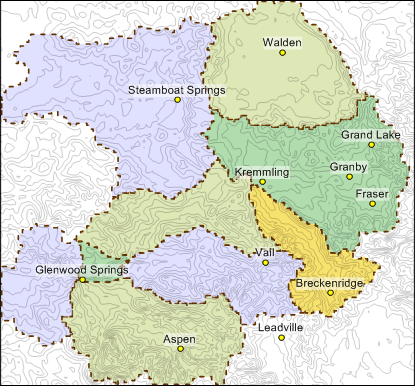Ultimate Guide: 20 Tips to Make Your Data Visualizations Better for Any Audience
As a geoscientist, your job isn’t just about analyzing data—it’s about communicating it effectively. Whether you’re showcasing groundwater contamination plumes or drillholes for resource exploration, viewers rely on your data visualizations to make informed decisions. That means everything from your maps, models, graphs, and charts need to be clear, compelling, and accurate.
To create the best work possible, you might have talked to various people or read through countless articles looking for ways to refine your visualizations. But instead of piecing together scattered advice, we’ve compiled everything you need into one comprehensive guide, and it includes basic design principles, Gestalt principles, and pre-attentive attributes you can use.
Keeping that in mind, here are the top ways to enhance your maps, models, graphs, and charts so they effectively communicate your findings, engage your audience, and drive better decision-making.
Basic Design Principles
1. Determine Your ‘Why’
Before diving into design, take a step back and ask: What is the purpose of this visualization? Understanding why you’re creating a visual in the first place will help you determine how to present the data effectively. Another way to approach this step is to understand the action you want viewers to take after looking at your visualization. A strong sense of purpose will guide your design choices, making your final product more impactful.
2. Understand Your Audience
No matter the data visualization, make sure to consider your audience. Are they technical experts, policymakers, or the general public? Knowing this insight will help you make the right design choices. When you understand who your viewers are, it’s easier to tailor your visualizations to their level of expertise to ensure they interpret information correctly.
3. Eliminate Clutter
When it comes to effective data visualization, less is often more. Unnecessary elements—such as excessive gridlines, distracting colors, or ornate fonts—can overwhelm viewers and obscure key insights. Instead, focus on clarity. Keep your labels concise, avoid decorative elements that don’t add meaning, and use white space to enhance readability. Thoughtful simplification allows viewers to zero in on the most important information without distractions.
4. Select the Right Visual for Your Data
Not all data visualizations are created equal. The type of chart, graph, map, or model you choose can dramatically affect how well your audience understands your data. For example, if you’re showing trends over time, a line graph is the best choice. If you’re comparing categories, a bar chart is more effective. Scatter plots, on the other hand, are ideal for showing relationships between variables, while heat maps can be useful for visualizing patterns in large datasets. By selecting the appropriate visualization type, you ensure your data tells the right story in the most intuitive way.
5. Improve Accuracy
Accuracy in data visualization isn’t just about getting the numbers right—it’s about presenting them honestly. Be mindful of common pitfalls, such as truncated axes, improper scaling, or misleading proportions. If you’re working with a bar graph, for example, starting the y-axis at a value other than zero can exaggerate differences between data points. Similarly, ensure your visualizations maintain a consistent scale and avoid cherry-picking data that skews the message. Accuracy builds trust, and trust ensures your data has an impact.
6. Label Everything
Nothing frustrates a viewer more than having to guess what a visualization means. Every map, model, graph, and chart should be self-explanatory, with clear labels, units of measurement, and legends to provide necessary context. If you’re visualizing data over time, include dates. If your visualization uses multiple colors or symbols, provide a legend that defines them. When applicable, labeling individual data points can also enhance clarity, helping your audience quickly identify trends or outliers.
7. Create a Cohesive Story
The most compelling visualizations do more than display data—they tell a story. Rather than simply presenting numbers, frame your visualization within a narrative that explains its significance. For example, instead of just showing a contamination plume, add context about why and where the spread is happening. Using simple touches like text and satellite imagery could help guide people through your data, ensuring they walk away with a clear understanding of what’s happening and what it means.
8. Highlight What Matters Most
Not all data points are equally important, and your visualization should reflect that. Use design elements like size, color, and placement to draw attention to the most critical insights. The Von Restorff Effect states that visually distinctive elements are more memorable—so making key data points stand out ensures they won’t be overlooked. And if you’re comparing multiple datasets, consider using bold colors or emphasizing key figures with annotations to guide stakeholders to the most important takeaways.
9. Ensure Accessibility
Your visualization should be easy to understand for all viewers, including those with visual impairments or color blindness. One way to achieve this is by using textures or patterns in addition to color to differentiate data points. Choosing legible fonts and ensuring text is large enough for easy reading—especially in presentations—also improves accessibility. A well-designed visualization is one that everyone can interpret accurately, regardless of how they access it.
10. Constantly Test and Iterate
Even the best visualizations can be improved, so gather feedback from colleagues to see if your data is as clear as you intended. If people misinterpret the key takeaway or struggle to understand your visualization, make adjustments. Testing your final outputs on different screen sizes or in various formats can also help ensure they remain effective in all viewing conditions. Iteration is a crucial part of the process—refining your work will make your data visuals even stronger.
Gestalt Principles
11. Play Around With Proximity
Our brains group elements that are close together. In data visualization, placing related data points, labels, or legends near each other signals their connection. For example, if you’re plotting multiple datasets on the same graph, clustering related elements minimizes confusion and ensures viewers can quickly grasp relationships.
12. Showcase Similarity Where Appropriate
People instinctively associate elements that look alike. You can use this principle by assigning similar colors, shapes, or sizes to related data points. For instance, in a heatmap, using a consistent color scale helps your audience recognize patterns across different regions without needing extra explanations.
13. Enhance Continuity When Possible
The human eye prefers to follow continuous paths rather than disconnected points. Aligning data elements logically—such as ensuring trendlines flow smoothly—helps your audience track patterns effortlessly. A well-placed trendline in a scatter plot, for example, ensures viewers focus on the bigger picture rather than isolated data points.
14. Simplify Through Closure
When we see incomplete shapes or patterns, our minds automatically fill in the gaps to perceive them as a whole. This principle can be useful in data visualization by simplifying graphics while maintaining readability. A contour map, for example, doesn’t need every single line drawn—our brains naturally complete the missing details.
15. Reinforce Relationships Through Enclosure
People perceive elements within a shared boundary as belonging together. Using visual cues like shaded backgrounds, borders, or grouping similar elements inside frames helps reinforce relationships. In a complex graph, shading distinct sections can guide viewers through different aspects of the data.
16. Highlight Connections
When elements are linked by lines, arrows, or paths, they are seen as related—even more strongly than if they were just placed close together. Using connecting lines in data visualizations is a great way to highlight relationships and direct attention to how different pieces of data interact.
Preattentive Attributes
17. Use Color Appropriately
Color is a powerful tool, but it needs to be used thoughtfully. The wrong color choices can confuse your audience, while the right ones can enhance clarity. That said, stick to a limited color palette to avoid overwhelming viewers, and use bold hues sparingly to highlight key points. Also, consider industry conventions—certain colors carry different meanings across different fields. For instance, in hydrology, blue might signify high water levels, but in other contexts, it could indicate low values. Ensuring your color scheme aligns with your audience’s expectations will make your visualization easier to interpret.
18. Adjust the Form of Certain Elements
Adjusting attributes like shape, size, and orientation can signal importance and create hierarchy in your data. Larger objects naturally grab attention first, so making key values bigger ensures they stand out. If a specific data point needs emphasis, increasing its size or changing its shape differentiates it from the rest of the dataset.
19. Ensure Clear Spatial Positioning
The way data is arranged affects how quickly it is understood. A well-organized 2D layout is often more effective than a cluttered 3D representation. In many cases, positioning along a common axis simplifies comparisons. For instance, in a time-series graph, placing all data along a single x-axis makes trends clearer compared to scattered visual placements.
20. Only Use Movement When Needed
While motion can be a powerful attention-grabber, it should be used sparingly. Flashing elements, animated transitions, or flickering effects can direct focus but may also distract from key insights. If movement is necessary—such as in an animated map tracking environmental changes over time—ensure it enhances rather than overwhelms the visualization.
Creating Clear, Impactful Visualizations
Improving your data visualizations isn’t just about making them look better—it’s about ensuring viewers quickly grasp the insights they need to make informed decisions. By incorporating any of these 20 tips into your workflow, you can create visuals that are clear, compelling, and accurate, whether you’re designing maps, models, graphs, or charts.
So, next time you’re designing a data visualization, take a step back and evaluate it. Does it follow the strategies outlined in this article? If it doesn’t, take steps to improve it. Small adjustments can make a big difference in how effectively your data communicates insights to your audience.
Want more tips on how to create stunning data visualizations? Subscribe to our newsletter to discover the latest tips, stories, and news in the world of geoscience! Subscribe to the blog!
About Gabbie

Gabbie Rhodes joined Golden Software in August 2024 as a member of the Sales and Marketing Team. She holds a Bachelor’s degree in Journalism with a minor in English from the University of Missouri-Columbia. Gabbie’s professional experience in content marketing includes five years as a freelance writer, during which she developed a passion for crafting content that helps brands build traffic, trust, and differentiation. She’s excited to use what she’s learned to engage and inform Golden Software’s customers.
Gabbie lives in Chicago, where she enjoys walking around the city and exploring new places. In her free time, she also enjoys writing, reading speculative fiction, drinking chai, watching anime, spending time with family and friends, and serving at her local church.