Brand and Style Guide
TYPOGRAPHY
Red Hat Display Regular (Default)
ABCEDEFGHIJKLMNOPQRSTUVWXYZ
abcedefghijklmnopqrstuvwxyz
1234567890!@#$%^&*()
Red Hat Display SemiBold
ABCEDEFGHIJKLMNOPQRSTUVWXYZ
abcedefghijklmnopqrstuvwxyz
1234567890!@#$%^&*()
Urbanist Bold
Urbanist SemiBold
Urbanist Medium
ABCEDEFGHIJKLMNOPQRSTUVWXYZ
abcedefghijklmnopqrstuvwxyz
1234567890!@#$%^&*()
HEADLINES & SUBHEADLINES
Use only approved colors.
H1 Urbanist Bold
H2 Urbanist Bold
H3 Urbanist Bold
H4 Urbanist SemiBold
H5 Urbanist SemiBold
H6 Red Hat Display Semibold
BODY
Body text is Red Hat Display Regular, should be between 13pt – 17pt and only Steel or Black. Links should be in mustard. A sample paragraph:
Lorem ipsum dolor sit amet, consectetur adipiscing elit, sed do eiusmod tempor incididunt ut labore et dolore magna aliqua. Ut enim ad minim veniam, quis nostrud exercitation ullamco laboris nisi ut aliquip ex ea commodo consequat. Duis aute irure dolor in reprehenderit in voluptate velit esse cillum dolore eu fugiat nulla pariatur. Excepteur sint occaecat cupidatat non proident, sunt in culpa qui officia deserunt mollit anim id est laborum.
COLORS
There are two primary colors in the Golden Software color palette. Brand usage requires Steel and Gold to be used whenever possible. This includes email signatures, corporate presentations and marketing materials.
PRIMARY

STEEL
#415364
RGB (65, 83, 100)
CMYK (77, 60, 44, 25)

GOLD
#FFBA00
RGB (255, 186, 0)
CMYK (0, 29, 100, 0)
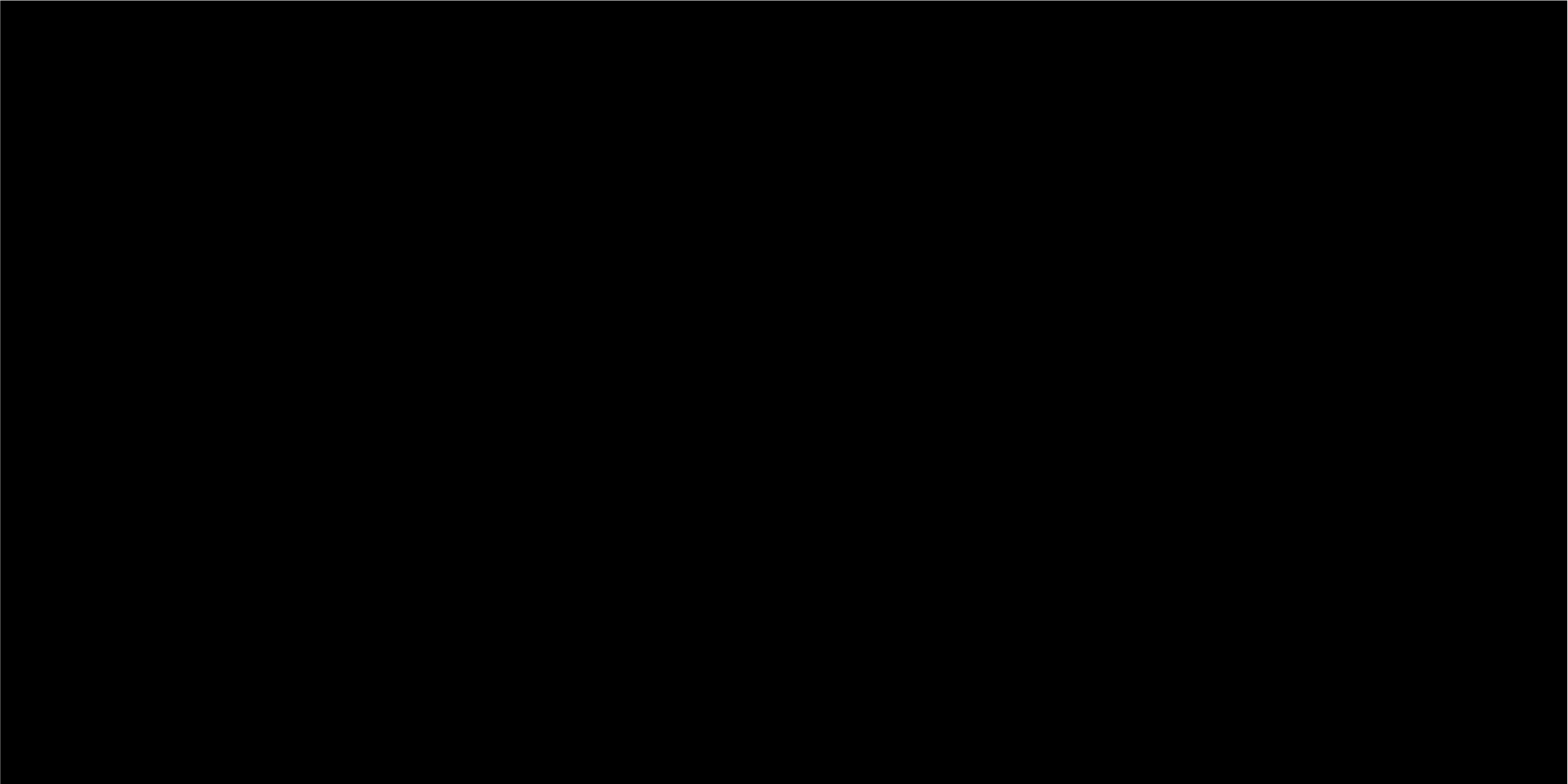
BLACK
#000000
RGB (0, 0, 0)
CMYK (60, 60, 60, 100)

WHITE
#FFFFFF
RGB (255, 255, 255)
CMYK (0, 0, 0, 0)
SECONDARY & TERTIARY
Secondary and tertiary colors are permitted for usage, but only in a limited scope. Examples for usage include product oriented materials and pages, buttons, backgrounds, text and hover highlights and drop shadows.

MUSTARD
#E5A700
RGB (229, 167, 0)
CMYK (11, 36, 100, 0)

NAVY
#2D3A46
RGB (45, 58, 70)
CMYK (81, 66, 52, 45)

SURFER PURPLE
#912A8F
RGB (145, 42, 143)
CMYK (50, 100, 2, 0)

GRAPHER BLUE
#0D2C6C
RGB (13, 44, 108)
CMYK (100, 92, 29, 18)
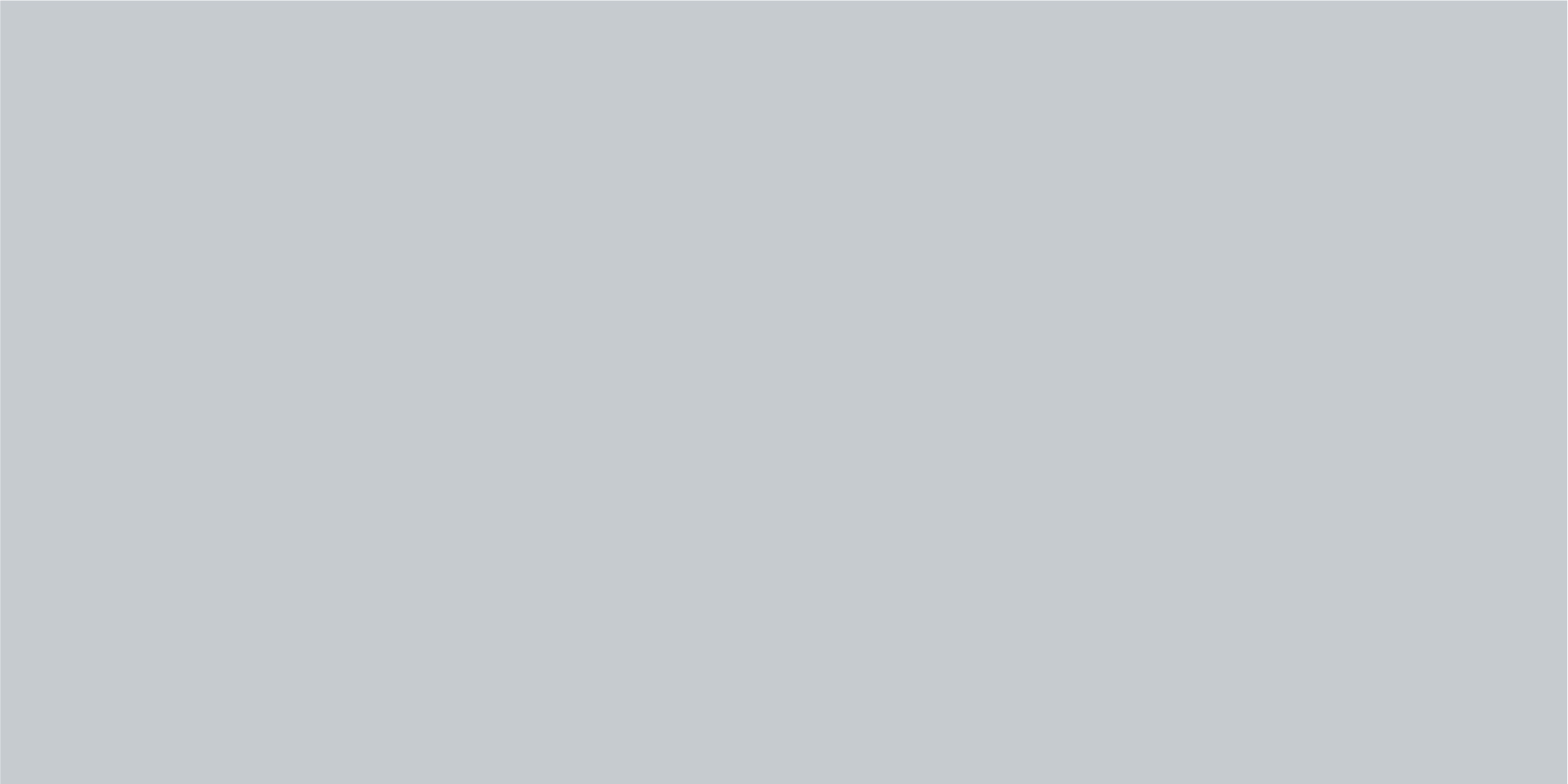
GRAY
#C6CBD0
RGB (198, 203, 208)
CMYK (22, 15, 13, 0)
GRAY WASH
#ECEDEF
RGB (236, 237, 239)
CMYK (5, 4, 4, 0)

EGG YOLK
#FFEAB1
RGB (255, 234, 177)
CMYK (1, 7, 36, 0)
GOLDEN SOFTWARE LOGO
The logo and icon ratios should remain consistent when scaling. Do not alter the ratio. Scaling the logo should always be done proportionally. The secondary stacked logo should be used where the layout calls for it. The all white logos may be used only when placed on a dark background. The icon and the word mark must all be in white with no exceptions.
MAIN LOGO

SECONDARY STACKED LOGO
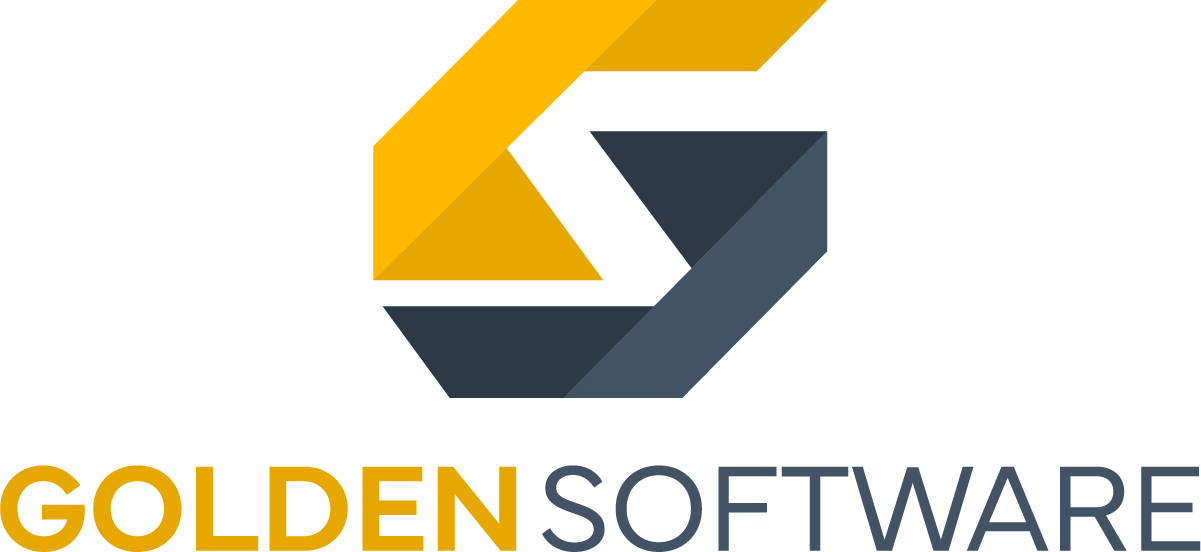
ICONS
WHITE LOGO


PRODUCT LOGOS
The product logo and icon ratios should remain consistent when scaling. Do not alter the ratio. Scaling the product logos should always be done proportionally. Retired product logos can be used but only in a limited scope. Wherever possible, reference a Surfer or Grapher alternative.
SURFER
#912A8F
RGB (145, 42, 143)
CMYK (50, 100, 2, 0)
GRAPHER
#0D2C6C
RGB (13, 44, 108)
CMYK (100, 92, 29, 18)
RETIRED PRODUCTS
STRATER
#A5182D
RGB (165, 24, 45)
CMYK (24, 100, 86, 18)
VOXLER
#3499A9
RGB (52, 153, 169)
CMYK (76, 23, 31, 0)
MAPVIEWER
#367639
RGB (54, 118, 57)
CMYK (80, 31, 100, 18)
DIDGER
Do not sample or use colors.
INTERFACE: ICONS & BUTTONS
The Golden Software user interface encompasses icons, buttons and form and display fields. Approved iconography should always be in a solid Gold, Surfer Purple or Grapher Blue circle with white icons. For button styling, refer to the menu on this page.
ICONS
BUTTONS
INTERFACE: FORMS & LAYOUT
The Golden Software user interface encompasses icons, buttons and form and display fields. Notification bars should display white text on Steel or Gold backgrounds. Layout boxes can contain text, imagery, videos or a combination of text, imagery, videos. Box displays can display on Gray backgrounds or white backgrounds with a drop shadow. Separators can be either Navy, Steel or Gray and must not be larger than 2px in height.