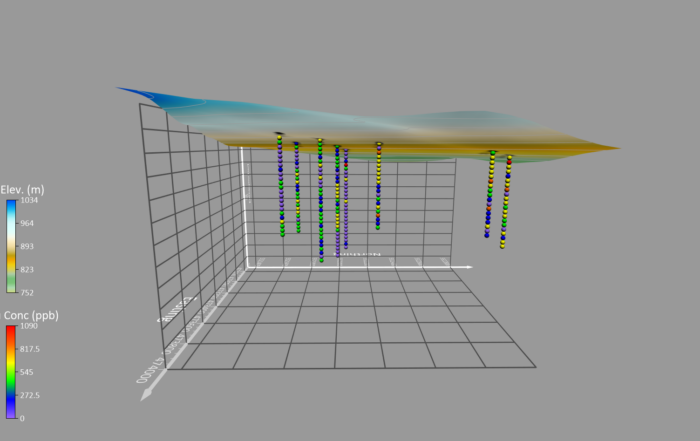6 Factors to Consider to Ensure Effective & Accurate Volume Calculation
For geoscientists, volume calculations play a critical role in environmental assessments, excavation planning, and resource management. Whether you’re determining the volume of contaminated soil, calculating material removal from a pit, or assessing changes in terrain over time, accurate volume calculations provide the data needed to make informed decisions.
But getting accurate results isn’t just about running a calculation—it requires careful consideration of multiple factors. To ensure you get the most precise and reliable results possible, we’re going to walk through six essential factors to consider when calculating volume.
Why We’re Focusing on Volume Calculation in Surfer
Before diving into the key factors that influence volume calculations, it’s important to note that we’re focusing specifically on calculating volume in Surfer. The reason for this is simple: while many data visualization platforms exist, very few actually offer built-in volume calculation tools. In fact, there may be fewer than a handful of software options that include this capability. Even among those that do, each software has its own methods, assumptions, and requirements for volume calculation. Since we can’t speak to the accuracy or usability of other platforms, we’re focusing on Surfer—one of the few data visualization tools that equip you to calculate volume directly within its interface.
Six Key Factors for Effective and Accurate Volume Calculation
Now that we’ve set the stage, it’s time to discuss how you can ensure your volume calculations in Surfer are precise and useful. There are several key factors to keep in mind. Each of these considerations plays a crucial role in producing accurate results, avoiding errors, and ensuring you give stakeholders the insights they need, so without further ado, here’s what to consider when calculating volume.
1. Determine the Best Volume Calculation Method
Surfer reports volume results using four different calculation methods, and each one has value. The only problem is that you may wonder which volume result to use since the decision is ultimately up to you. To help make the decision process easier, here’s a brief rundown on the four calculation methods Surfer uses so that you have more insight into which volume result to choose:
- Trapezoidal Rule: This is a numerical integration method used to approximate the volume under a curve by dividing the area into multiple trapezoids. It works by estimating the integral of a function using linear interpolation between adjacent data points.
- Extended Simpson Rule: Also known as Simpson’s 1/3 Rule, this calculation is a more accurate numerical integration method that approximates the integral using parabolic interpolation. It applies Simpson’s Rule over multiple intervals to refine the approximation.
- Extended Simpson 3/8 Rule: This one is a variation of Simpson’s Rule that uses cubic interpolation instead of quadratic. It is particularly useful when dealing with an odd number of intervals or when a higher-degree polynomial fit improves accuracy.
- Cut and Fill: This calculation is great when you have two surfaces that intermingle, with the top one going beneath the lower other. The volume between the upper and lower surface when the upper surface is above the lower surface is the “cut” portion. The volume between the upper and lower surfaces when the upper surface is below the lower surface is the “fill” portion.
In most cases, the cut and fill method is the most practical choice. It effectively accounts for irregular surfaces to ensure you get the result you need when calculating volume.
2. Use an Appropriate Grid Resolution
Grid resolution is a major factor in volume accuracy. If your grid resolution is too low, small peaks and valleys in your surface won’t be captured. A low-resolution grid oversimplifies the terrain, leading to an inaccurate volume estimate. A high-resolution grid, on the other hand, preserves the details necessary for precise volume calculations.
For example, if your dataset represents a highly irregular surface, using a high-density grid resolution will ensure that even small variations in elevation are accounted for. In contrast, a low-resolution grid will smooth out these variations, leading to underestimations or overestimations of volume.
3. Ensure Similar Units for X, Y, and Z
One of the most common mistakes in volume calculation is using inconsistent units for the X, Y, and Z coordinates. Surfer’s grid volume tool does not take coordinate systems into account—it simply multiplies X, Y and Z values to determine volume. If your X and Y coordinates are in meters but your Z values are in feet, your volume calculations will be incorrect. So to ensure accurate results, do the following:
- Keep X, Y and Z measurements in the same unit (e.g., meters, feet).
- If the Z values are in a different unit than your XY units, convert them to align with the X and Y values before running calculations.
- Avoid using latitude and longitude for volume calculations, as they are not linear units. Instead, reproject your data to a coordinate system with linear units like UTM or State Plane.
By implementing these simple tips, you’ll successfully calculate volumes and sidestep avoidable errors that can lead to confusion and slow down your workflow.
4. Define the Upper and Lower Surfaces Clearly
When calculating volume in Surfer, you need to specify both an upper and lower surface. Without clearly defining these surfaces, Surfer won’t know where to compute volume. The upper and lower surfaces can be one of the following:
- Two separate grid files representing different surfaces (e.g. the top and bottom of a particular lithologic unit)
- A grid file for one surface and a constant value for the other (e.g. the top of a mound and the flat ground surface)
If you’re unsure how to set these parameters, consider the practical implications. For example, calculating volume from a surface down to the center of the Earth would produce a much larger number than calculating volume from a surface down to a known geological boundary. Clearly defining the surfaces ensures that the calculated volume aligns with the real-world scenario you’re analyzing.
5. Narrow in on Specific Areas for More Detailed Insights
If you’re working with a large dataset but only need to calculate the volume for a specific area, you should use a polygon boundary to refine your results. This will equip you to limit calculations to a specific region within your dataset, ensuring you give stakeholders more precise information.
For example, if you’re analyzing a contamination site, you might want to focus on a specific area in the project field where pollutants exceed a certain concentration level. By defining a boundary around that area, you can calculate the volume of affected material without including unnecessary surrounding data.
6. Calculate Volume Between Contour Intervals for More Granular Analysis
Sometimes, you might want to calculate the volume between contour intervals. This feature is particularly useful when analyzing elevation changes, groundwater levels, or contamination plumes, and you want to provide a more detailed analysis to stakeholders. For instance, if your contour values range from 0 feet to 100 feet, you might want to determine the volume of rock between elevations of 50 feet and 75 feet so stakeholders have more specific insight at their disposal for infrastructure planning.
Get the Most Accurate Volume Calculations—Every Time
Whether you’re estimating the amount of contaminated soil, determining material removal from a site, or analyzing terrain changes, precise volume calculations provide the critical data needed to make informed decisions. Fortunately, Surfer is one of the few software solutions that offer built-in volume calculation tools, equipping you to compute volumes of isosurfaces, block renders, and more with ease.
However, getting accurate results isn’t just about running the calculation—it requires attention to several key factors. By considering the things listed in this article, you can improve the accuracy of your volume estimates to ensure the insights you provide to stakeholders are not only reliable but also actionable. Want to see for yourself? Download a 14-day free trial of Surfer to confidently generate volume calculations that enhance decision-making and support project success.