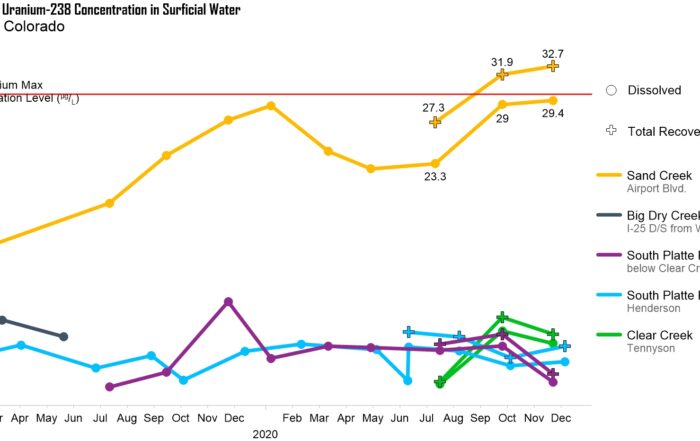Should You Use Surfer, GIS Tools, or Both? Here’s What to Know
When it comes to mapping and modeling data, one tool rarely does it all. Complex projects often demand a mix of software, each serving a unique purpose in your workflow. But as you assemble your data visualization toolbox, you may find yourself asking: Which tools are the right fit for my needs? And if you’re considering Surfer alongside GIS products like ArcGIS, QGIS, and Global Mapper, you’re likely wondering if it’s an either-or buying decision. We’ll be straightforward: it’s not.
Choosing the Right Tools for the Job: Surfer vs. GIS Tools
Although Surfer has many GIS-related tools, it isn’t designed with the more advanced GIS functions. Instead, Surfer serves its own unique purpose and has different strengths. That means the question isn’t whether you should choose Surfer or ArcGIS, QGIS, or Global Mapper. Depending on your responsibilities, you may need Surfer and at least one of these GIS products in your data visualization toolbox. So, the real question is less about purchasing and more about timing: when should you pull Surfer from your toolbox over GIS tools? Answering this will ensure you not only have the right products at your disposal but also know when to use each one to complete complex projects quickly and effectively.
But to get the right answer, you need to understand the scenarios where Surfer and common GIS tools are best utilized to create visuals for stakeholders. Ready to explore when to use each one? Let’s begin by diving into the GIS tools and discussing where they excel and fall short.
ArcGIS
ArcGIS is well-known in the GIS world, designed specifically for GIS professionals managing large-scale spatial data projects. It excels in tasks like mapping land use patterns, analyzing demographic trends, and zoning urban areas. Its robust GIS functionality also makes it a go-to for surface-level data analysis, equipping you to perform advanced spatial tasks and manage massive datasets. However, this power comes with trade-offs. ArcGIS has a steep learning curve, with a highly technical interface that can be overwhelming even for seasoned GIS professionals.
Additionally, while ArcGIS shines in GIS workflows, it’s not the best option for gridding, contour mapping, or customizing and editing the final look of your visualizations, three things that are critical for geologists, hydrologists, and engineers. Adding advanced layer types and creating polished 3D models can also be a challenge. On top of that, completing custom edits to layers is less intuitive, making certain tasks more time-consuming than necessary. Another big drawback? ArcGIS has a hefty price tag attached to it.
Ultimately, if your focus is on surface-level data, ArcGIS has its place, but for gridding, contour mapping, and working with subsurface data, it may leave you looking for a geoscience-focused tool to fill the gaps.
QGIS
QGIS is an open-source GIS tool offering a free and widely accessible platform for anyone looking to dive into spatial data analysis. Its appeal lies in its affordability (or lack of cost altogether) and its extensive range of features that make it a go-to for showcasing surface data. Whether you’re working on land cover analysis, transportation mapping, or urban planning, QGIS provides the tools to handle surface-level GIS projects effectively.
However, the “free” label comes with trade-offs. Since QGIS relies on community development, bugs and glitches do crop up, and there’s no dedicated support team to turn to if you hit a snag. Also, while this software supports many GIS functions, it lacks 3D gridding capabilities and compatibility with drillhole data, making it less versatile for those working with subsurface data. Making custom edits to layers and shapes within layers can also be cumbersome, requiring extra effort to keep your data accurate and organized.
Global Mapper
Global Mapper is another GIS-focused software that’s known for its versatility in spatial data processing and visualization. Its strengths lie in features like advanced LiDAR filtering, editing, segmenting, and display, as well as easy image georeferencing, making it a helpful choice if you’re working with aerial imagery or raster data. The software also offers a basic 3D View, equipping you to visualize 3D surfaces and tweak lighting and direction for added clarity.
Still, when it comes to advanced data visualization and analysis, Global Mapper has its limitations. While it includes basic gridding and contouring tools, its gridding algorithms, methods, and layer types are minimal. There’s also no functionality for 3D gridding or drillhole modeling, which are essential if your projects have a geoscience focus. Additionally, implementing custom edits to layers and the shapes within them can be challenging, and the map types available are limited to foundational visualizations like contours, color reliefs, and watershed maps.
When to Use Surfer Over GIS Tools
Without a doubt, ArcGIS, QGIS, and Global Mapper are great for GIS-related tasks—but as you can probably tell, these tools aren’t effective for complex projects revolving around geoscience or subsurface data. When you need to create clear, compelling, and accurate 2D or 3D visualizations that showcase natural and chemical processes on Earth, Surfer is your best choice. Designed specifically for geologists, hydrologists, and engineers in environmental services and engineering consulting, Surfer shines in a variety of scenarios. Here are specific instances where it stands out:
- When You Require Advanced Gridding: Surfer offers more gridding algorithms and methods than GIS tools, delivering better customization and ensuring your resulting grid matches the original data accurately. Whether you’re creating contour maps or complex subsurface models, Surfer’s gridding options are second to none.
- When Updating Vector Data Needs to Be Easy: Updating vector data (e.g. points, polylines, and polygons from SHP and DXF) in Surfer is intuitive and straightforward. With point-and-click editing capabilities, you have a quick and accessible way to make sure your map has all the information it needs while saving time and hassle.
- When You Need Superior 3D Capabilities: Surfer’s 3D View stands out with unmatched flexibility and clarity. Unlike GIS tools, it supports advanced features like 3D gridding, drillhole mapping, and other robust 3D visualizations that give your data the depth and precision it deserves.
- When You Need a Wide Range of Map Types: Surfer supports diverse map types beyond the basics. From contour and color relief maps to watershed, peaks and depressions, drillhole, and grid vector maps, Surfer provides the versatility to match any geoscience-related project’s needs.
- When You’re Working with Well, Borehole, or Drillhole Data: Visualizing subsurface data is one of the popular applications Surfer is designed for. Whether you have well, borehole, or drillhole data, Surfer shines at putting together surface and subsurface information to create high-quality geological models.
Tools like ArcGIS, QGIS, and Global Mapper are ideal for GIS-specific workflows and showcasing surface data. But when you primarily focus on geoscience in the environmental services and engineering consulting industries and need to build actionable visualizations of both surface and subsurface data, Surfer is the tool you can rely on to deliver clarity, precision, and ease of use.
Bringing It All Together
No single software can do it all in the mapping and modeling realm, which is why building a versatile toolbox is essential. Surfer isn’t meant to replace products like ArcGIS, QGIS, or Global Mapper—it’s designed to meet different needs. It stands out as the go-to software for geoscience-centered professionals seeking precise gridding, high-quality 2D and 3D visualizations, and an intuitive interface for creating stunning maps and models.
So whether you’re developing a 3D subsurface model or a polished 2D map to convey key insights, Surfer will help you illustrate geoscientific data with clarity and impact. Ready to have it in your data visualization toolbox? Start your 14-day free trial and discover how it fits perfectly.