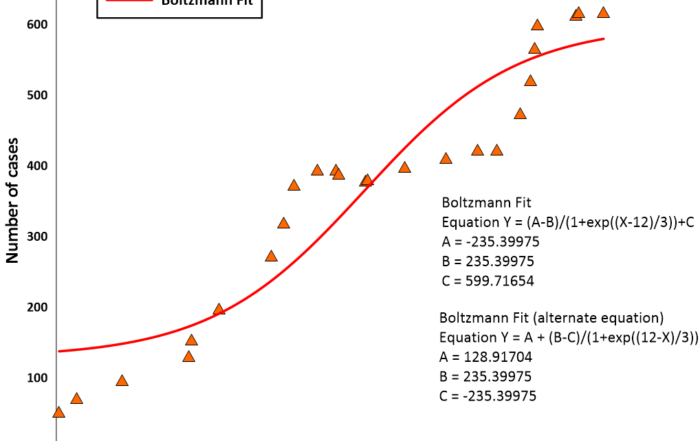Key Takeaways from Storytelling with Data (Pt 5): Taking Steps to Think Like a Designer
As a geoscientist, your role goes beyond collecting and analyzing data. You’re also a designer. That might not be the first thing that comes to mind when you think about your job, but it’s true. Every time you create a graph or chart, you’re doing the work of a designer—organizing information visually to turn it into a clear, compelling, and actionable story for stakeholders.
In Storytelling With Data, Cole Nussbaumer Knaflic emphasized this mindset shift: no matter your title, if you’re creating visualizations, you need to think like a designer. But what does that actually look like? What characteristics, skills, and best practices can help you approach your work with a designer’s eye? In the final installment of our Key Takeaways from Storytelling With Data series, we’ll break this down, sharing the essential traits, skills, and strategies of great designers and how you can apply them to develop high-quality stories in your data visualizations.
Characteristics and Skills of Great Designers
First things first. Storytelling with Data focused on design principles and strategies that can help you think more like a designer, but the reality is that the best designers also possess key characteristics and soft skills that shape how they approach their work. That means if you’re a geoscientist, making story-driven visualizations that are truly compelling requires going beyond the technical side of things and developing the qualities that help designers see problems from different angles. Keeping that in mind, we’re going to list the key characteristics and soft skills successful designers have and that you should consider nurturing to improve the stories in your graphs and charts.
Character Traits to Strengthen
- Curiosity: Great designers are curious. They explore how visuals are created, experiment with tools, and constantly ask “what if.” This curiosity drives innovation and helps them try new techniques to make their graphs and charts more impactful.
- Meticulousness: Attention to detail is non-negotiable. From choosing the perfect color scheme to aligning every label, being meticulous transforms good designers into great ones and ensures visualizations are polished and professional.
- Empathy: Successful designers keep their viewers in mind. They step into their audience’s shoes and design visualizations that address their needs, questions, and problems effectively.
- Enthusiasm: The best designers are passionate about consistently producing excellent work. While burnout is real, maintaining enthusiasm for the visualization process helps them stay motivated to deliver their best.
- Humility and Receptiveness to Feedback: No one knows everything, and every visualization can improve. Great designers welcome constructive feedback and use it as an opportunity to refine their craft.
- Open-Mindedness: People who produce effective creative work typically have an open mind, as unconventional ideas often lead to breakthrough visualizations.
Soft Skills to Cultivate
- Communication: Clear communication is key. A great designer knows how to articulate their ideas, explain the story behind their visuals, and discuss their design choices confidently.
- Teamwork: Collaboration is often critical, and designers who produce high-quality visualizations usually understand how to work effectively with others.
- Problem-Solving: Designing visualizations typically involves solving problems, from managing viewers’ expectations to tackling inconsistencies in color. Finding solutions—no matter how many iterations it takes—is something great designers excel at and embrace.
- Focus: The ability to focus deeply on the creative work at hand—free from distractions—is a skill every designer has to develop meaningful visualizations. When in the “creative zone,” they’re better equipped to craft visual stories that resonate.
- Resilience and Humility: Design involves feedback from team members and stakeholders, and not all of it is positive. Successful designers can handle criticism and are resilient, equipping them to constantly grow and improve.
As a geoscientist, you’re responsible for translating complex data into stories that stakeholders can understand and act on—but doing that successfully requires nurturing certain characteristics and skills that can help you think more like a designer. So, take time to foster the necessary qualities and talents that can give you a better eye for good design, and you’ll have more success crafting graphs and charts that are not only scientifically accurate but also engaging and impactful narratives for stakeholders.
Strategies to Help You Think Like a Designer
Now that we’ve covered the characteristics and soft skills that can help you think like a designer when creating graphs and charts, it’s time to walk through the practical strategies that Storytelling with Data introduced to refine visual storytelling.
Before diving in, here’s something to remember: great designers don’t just create something and hope it works—they follow clear best practices to ensure their work is functional, accessible, and visually appealing. The same should be true for how you approach your graphs and charts. Thinking like a designer means using a handful of best practices for every story-driven data visualization. With that being said, here are five key strategies you should apply to your visualization process to maintain a designer’s mentality.
1. Emphasize the Most Important Information
Storytelling with Data suggested highlighting no more than 10% of your data visualization—any more, and your message becomes diluted. Your graphs and charts should always direct your audience’s attention to the most critical insights. If everything stands out, then nothing truly does.
How to Effectively Highlight Key Information:
- Use contrast and size to make critical insights more noticeable. Enlarging important numbers or data points helps signal their importance.
- Use bold, italics, or underlining for key labels, captions, or short phrases. Bold is the best choice because it stands out without reducing legibility, while underlining should be used sparingly, as it can make text harder to read.
- Apply uppercase text selectively for labels and keywords to make them easy to scan.
- Leverage color strategically by using it sparingly to draw attention to essential insights—too much color can be distracting.
2. Eliminate Distractions
Just as important as emphasizing key information is removing unnecessary information that dilutes your message. Design isn’t just about adding—it’s about knowing what to take away so your stakeholders don’t get overwhelmed or confused.
How to Identify and Remove Distractions:
- Not all data is equally important, so remove non-critical data points that don’t contribute to your story.
- Ask yourself: If I remove this, does it change the story? If the answer is no, then take it out.
- Use de-emphasis techniques—not everything needs to stand out. Use light gray to push background elements further back and keep the focus on the main message.
- Summarize when possible because your audience doesn’t need to see every data point, just the most relevant insights.
3. Don’t Overcomplicate—Make It Accessible
“If it’s hard to read, it’s hard to do.” Storytelling With Data highlighted this key takeaway from a study conducted at the University of Michigan. The study found that when people struggled to read instructions, they assumed the task itself would be more difficult. The same applies to data visualizations—if your graph or chart is cluttered, overwhelming, or difficult to interpret, your audience will disengage before they even attempt to understand your insights.
How to Keep Your Visuals Accessible:
- Prioritize legibility by choosing a clean, readable font in an appropriate size.
- Simplify wherever possible—if you have the option to present something in a clearer, more concise way, do it.
- Keep the design clean by removing unnecessary elements that don’t add value to your message.
- Use clear, simple language—avoid jargon and spell out acronyms so your audience doesn’t have to work to decode your message.
4. Use Text Wisely
A strong data visualization should communicate its message visually, but that doesn’t mean you should eliminate text entirely. Thoughtful use of copy helps ensure your insights are clear and accessible, so it’s worth taking time to find the best places to put text.
How to Use Text Effectively in Data Visualizations:
- State key takeaways directly instead of assuming your audience will reach the intended conclusion on their own. If there’s a key insight they should walk away with, spell it out.
- Use pre-attentive attributes (like bold or color) to make the most important words stand out.
- Label your axes so your audience doesn’t have to guess what your data represents.
- Every chart should have a title—no exceptions. A missing title forces viewers to spend unnecessary time figuring out what they’re looking at.
5. Yes, Make It Visually Appealing
It might be easy to dismiss aesthetics as unnecessary, but Storytelling With Data argues otherwise. According to the book, studies suggest that visually pleasing designs are perceived as easier to use, more credible, and more engaging. People are even tolerant of issues in data visualizations if they’re well-designed, making them more likely to continue listening and absorbing information. If you want that type of commitment and response from stakeholders when you’re sharing your graphs and charts, it’s worth ensuring they look nice.
How to Design Visually Appealing Data Visualizations:
- Align elements properly, as clean, well-organized visuals are easier to process.
- Leverage white space to avoid overcrowding your visualization. You want to give elements in your graphs and charts room to breathe.
- Use color intentionally—stick to a limited color palette and apply color only where it adds meaning.
Bringing It All Together: Thinking Like a Designer in Data Visualization
As a geoscientist, you may not always see yourself as a designer, but every time you create a story-driven graph or chart, you’re shaping how others interpret your data. To ensure stakeholders interpret it correctly, you need to think like a designer. That means developing certain characteristics and skills and implementing critical best practices every time you open your data visualization software. It may take time to get the hang of it, but the results will be worth it when you do.
Want to learn more tips and best practices for creating stunning graphs, charts, and other types of visualizations? Subscribe to our blog so you never miss a new article! Thanks for tuning in to our Key Takeaways from Storytelling With Data blog series.